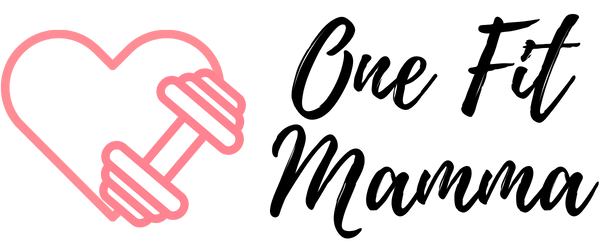Setting up your Pinterest boards properly will really make or break your Pinterest traffic and strategy.
If your boards are all messed up and out of whack how do you expect Pinterest to even know what your pin is about?
When you pin your fresh pin, which hopefully you are creating a lot because of the new algorithm, it is crucial which board you pin it to first. It’s also crucial to have keyword rich descriptions for your boards and the other pins that are in your board.
Bottom line having your pinterest boards organized, keyword rich, and relevant will make or break your blog traffic and in turn either make you more money or make you lose money.
You of course can get blog traffic through other avenues, but Pinterest is a great tool to use to get blog traffic quickly.
I’m all about trying to help you make money and gain a lot of blog traffic so let’s learn how to set up your boards properly for the most success with your pinterest strategy.
How To Set Up A Board

First and foremost you need to know how to set up a board on Pinterest before you can even fill it with pins and a keyword rich description.
First after you create your account you will go to your homepage and click on the plus sign on the mid right corner.
Then type a name in the board title, but make sure to use a good keyword for your board title.
A good way to find a good board title is to type in the search bar your main keyword and it will show you different ideas. I saw blog traffic tips in one of the suggestions and decided to use that as my board title
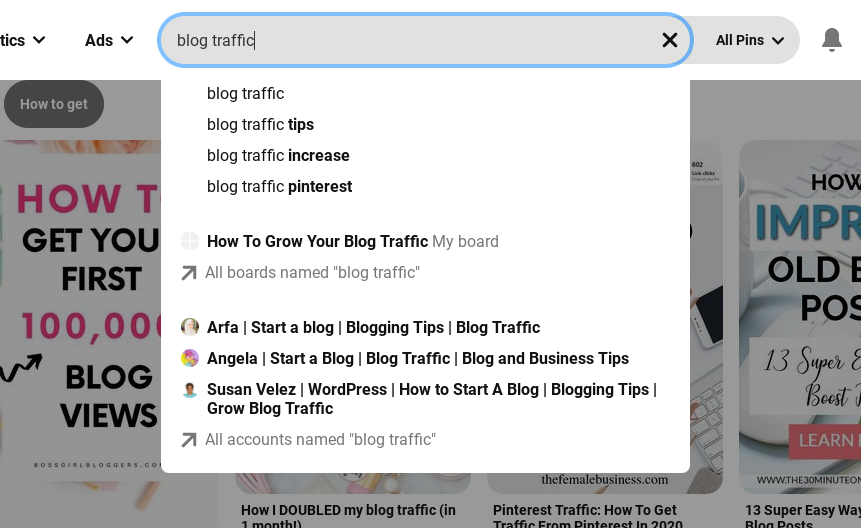
After you type the board title you will click “create”. Then you will click the three dots next to the board title and click “edit”.
This is where you will add your board description and make sure to use your board title in the description.
You can also add the parent category in the description and describe what they will learn from this board.
Example for Blog Traffic Tips: Learn different tips to grow your blog traffic either quickly or more long term.
Your descriptions can be simple, they don’t need to be super long or elaborate to have them optimized for Pinterest.
How Many Boards Should I Have?
Again the key with Pinterest is consistency so no matter how many boards you have you should be consistently pinning to them often so people engage with them.
If you are not sure how to set up a Pinterest business account here is a great tutorial to follow along to:
If you are opening a new Pinterest business account I suggest starting with 5-10 new boards and grow those over the course of a couple weeks.
Then you can add more boards slowly over time, maybe 1-2 new boards a week.
Only create a new board if you can grow that board and keep posting to your older boards consistently. Pinterest will show your pins more if you are posting them to boards that are getting good engagement.
You should be getting to the point of having 3-4 relevant boards that you can pin your new pin to.
How To Grow Your Pinterest Boards
When you create a new board you want to fill it and tell Pinterest what that board is about.
You should fill it with about 40-50 pins that are not your own that way you can tell Pinterest, hey this board is about blog traffic, how to start a blog, ect.
I would suggest after you create a board go to the search bar and type in your keyword, then pin the top ones that are relevant to your board.
Only pin 40-50 pins over the next few days to grow the board so it doesn’t look spammy to Pinterest. I don’t want you to get marked as spam because it sucks emailing several different people and trying to get unmarked as spam.
A lot of bloggers have a problem with this.
After you grew the board over the course of a week start throwing in your own pins that are relevant to that board.
Make sure not to put the same url from your blog every single day, which can be difficult when you only have a few posts.
You only want to pin the same url with a fresh pin every 5-10 days or else it will look spammy to Pinterest.
Are Group Boards Relevant Anymore?

Now you will get a lot of differing opinions on this. I remember when I started my last blog I read post after post and people were saying that group boards were the holy grail of getting your content out there.
Well not so much anymore hunny. Some can perform really well for you, but for the most part please don’t go waste countless hours trying to join 25-50 group boards.
I was told to join this many over and over and frankly it didn’t help my blog traffic to grow at all.
I spent hours looking for group boards and trying to apply to them all, and in return only got about 40 responses to the 200+ emails I sent out.
I was on about 40 different group boards and it was hard to keep up with those group boards and consistently pin to my own boards.
Frankly I wish I didn’t waste so much time sending out those emails and spent that time on growing my own Pinterest and blog. But you live and you learn!
When I went down to about 4 group boards, 3 of which I was hosting, I was able to grow my own boards better and my traffic flew through the roof.
The reason why group boards don’t perform as well as they used to is because they have become a dumping ground for bloggers. The collaborators aren’t engaging with the board as much besides putting their own pins there.
Most group boards also don’t have keyword rich descriptions. And with all of the different kinds of non relevant pins, Pinterest is getting confused with what that board is about.
So in the long run it won’t show the pins pinned to that board as much as if you pinned to your own keyword rich relevant board.
Now it is possible to find good group boards that will grow your pinterest and it may take some time to find them, but I will teach you some key ways to find relevant high performing groups boards to join.
Only join a few so you can keep up with your own boards and your group boards you decide to join.
Tips to Find the Perfect Group Boards
1. Pick one in your Niche
I got tip over tip to join group boards that are in your niche, but also ones that are say “for bloggers”, “blank blogger group board”, “grow your blog group board”.
Joining the ones that are too general will not benefit your pinterest strategy because it wont tell pinterest what your profile is about and what your pin really is about, it confuses the algorithm.
It really is a dumping ground of a ton of different stuff. I know that the follower count may sound appealing, but trust me it won’t really help you. Been there done that!
Find group boards that are niche specific such as:
- Pregnancy Tips
- Postpartum Fitness
- Travel Tips
- Pet Photography
- Baby Names
- Pinterest Tips
- Keto Diet
- Healthy Snacks
- Kids Activities
I have no idea if there are group boards with these titles, but I wanted to show you that they should be pretty niche specific and not broad like:
- Food
- Animals
- Mommy bloggers
- DIY
- Blogger group board
2. Active Pinners
Make sure that you see many active pinners. Don’t join the group boards that have what seems like only one or two different pinners.
You can easily check this by clicking on the group board and scroll through it to see if it has a wide variety of pinners, but that all of the content is relevant to the group board.
That will benefit you when you pin your relevant content to that group board.
Make sure on the other hand that it’s not too active because then your pin will get hidden in the feed and people won’t repin your content. A key to telling if it’s too active is usually by how many contributors there are.
Finding the happy medium will be very beneficial with using a group board.
3. Doesn’t Have Too Many Contributors
You don’t want to join a group board that has 100+ contributors. With this many contributors the content will more likely be low quality and people are pinning everything under the moon.
Therefore when you pin your relevant content to it, it won’t benefit you as much because this group board is more likely a dumping ground of pins.
4. Has A Good Amount Of Followers
You will want to join a group board that has a decent amount of followers. Don’t join the group board that has 1,000 or less followers because your content won’t get as much reach.
Followers won’t make or break a group board, but it does help a little.
When a group board has a lot of followers, is well engaged, and a lower amount of contributors your content will be shown more. And this trio is the gold mine for a group board.

How to Find Group Boards on Pinterest
One of my favorite ways to find group boards on pinterest is to go to my competitors pinterest and see what group boards they are pinning to.
Little note, if you don’t know how to tell if it’s a group board, just check the circle and you should see 3 different pictures instead of 1 or none.
You can check under the group boards description to see how to apply to the group board. Most of the time they will ask you to follow them and then email them or message them on pinterest.
This is the template that I use when I am emailing people to join their group board:
“Hi my name is (your name) and I am a blogger at (your website name).
I follow your (group board title) Group Board on Pinterest and I really would love to become a contributor. This is my link to pinterest:
Thank you for your time,
(your name) from (your website url)”
You can also check PinGroupie for group boards and filter it by the number of collaborators and followers.
When to Leave Group Boards
Usually you will want to monitor your group boards to see if you are getting repins or link clicks.
Typically what I will do is pin a pin to one of my group boards and then check my analytics to see if I am getting link clicks. I will watch it for a couple of minutes and if I am getting link clicks then I know that this group board is working for me currently.
You can retry this technique at different times of the day and try it 4-5 times before you decide that the group board isn’t working for you.
Then you can choose to either archive the group board for a little while and then unarchive it later and see if the group board has more engagement.
Or you could just completely delete the group board, but don’t do a massive deletion of your group boards. Only do a few at a time and then wait a little bit, maybe a week, and then delete another few.
So you don’t get caught in the bot bug and get marked as spam.
Check periodically if the board is working for you because the group board may work for now, but in 6 months that may be a different case.